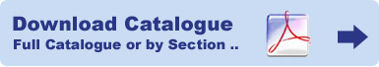How to use this site

Browse the product sections listed in the left hand column of our website.
You can also use the 'search' facility at any time.
Once you have found a product you wish to order, make sure you have checked any product options and then click the 'Add to Cart' button.
You can view the contents of your Shopping Cart at any point by clicking on the 'View Cart' link (top of page).
You can change the quantity of an item you have added to your Shopping Cart simply by typing over the (default) '1' in the 'Qty' (quantity) field. The Shopping Cart will automatically update the figures accordingly.
You can delete items from your Shopping Cart at any time, just tick the box next to the item, then click the 'update' icon below the list of items, see image below:
Once you have finished adding products to your Shopping Cart - go to the 'Checkout'.
At 'Checkout' all the products you are ordering are listed, with all prices shown, along with Shipping and any VAT charges.
You have a choice of payment options.
We need all Billing and Delivery Address information from you (there is no need to fill in Delivery information if it is the same address for Billing)
[ENTER ONLINE STORE HERE] - you can find products from given sections in the indexing, or use the search facility at any time. If you cannot find what you are looking for, don't hesitate to get in touch with us.
You can also use the 'search' facility at any time.
Once you have found a product you wish to order, make sure you have checked any product options and then click the 'Add to Cart' button.
You can view the contents of your Shopping Cart at any point by clicking on the 'View Cart' link (top of page).
You can change the quantity of an item you have added to your Shopping Cart simply by typing over the (default) '1' in the 'Qty' (quantity) field. The Shopping Cart will automatically update the figures accordingly.
You can delete items from your Shopping Cart at any time, just tick the box next to the item, then click the 'update' icon below the list of items, see image below:
Once you have finished adding products to your Shopping Cart - go to the 'Checkout'.
At 'Checkout' all the products you are ordering are listed, with all prices shown, along with Shipping and any VAT charges.
You have a choice of payment options.
We need all Billing and Delivery Address information from you (there is no need to fill in Delivery information if it is the same address for Billing)
[ENTER ONLINE STORE HERE] - you can find products from given sections in the indexing, or use the search facility at any time. If you cannot find what you are looking for, don't hesitate to get in touch with us.